How to get the most out of your music with Alexa
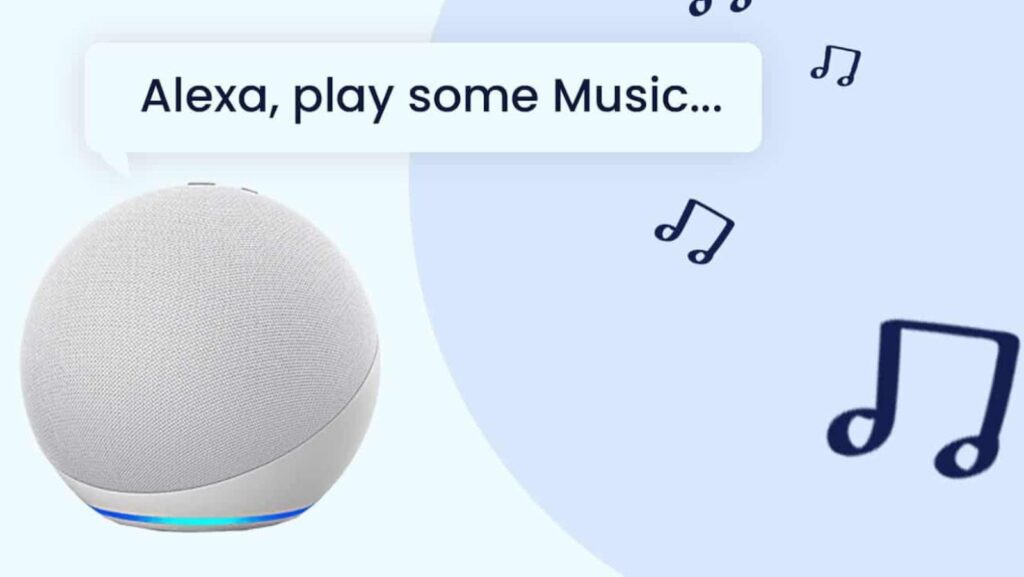
In this day and age, technology is a huge part of our lives. We use it for entertainment, communication, and productivity. With so many devices available, it can be tough to figure out which one is the best fit for you. One device that has become increasingly popular in recent years is the Amazon Echo Dot. In this blog post, we’re going to explore some of the ways you can get the most out of your music with Alexa. Stay tuned!
Connect your music streaming account to Alexa
If you want to be able to use Alexa to play your music, you’ll need to connect your music streaming account to her. To do this, open the Amazon Alexa app on your phone or tablet and navigate to the Menu. Then, select Settings and scroll down until you see Music & Media. Under this section, you’ll see an option for Connected Music Services. Tap this and you’ll be able to link your streaming account to Alexa. Once your account is connected, you can ask her to play any of your favorite artists, albums, or songs.
Enable hands-free listening for easy control
If you want to be able to control your music playback without having to touch your phone or tablet, you can enable hands-free listening. To do this, open the Amazon Alexa app and navigate to the Menu. Then, select Settings and scroll down until you see Voice & Sounds. Under this section, you’ll see an option for Hands-Free Listening. Tap this and then toggle the Hands-Free Listening switch to On. Now, you can control your music playback by voice commands. Just say “Alexa, play my party playlist” or “Alexa, skip this song” and she’ll take care of it for you.
Create custom playlists and stations
If you want to create a custom playlist with Alexa, open the Amazon Alexa app and navigate to the Menu. Then, select Playlists and tap the Create New Playlist button. Enter a name for your playlist and then tap Add Music. You can then select the songs or albums that you want to add to your playlist. You can also create custom stations with Alexa.
Ask Alexa to recommend new music based on your preferences
If you want to discover new music based on your preferences, you can ask Alexa to recommend new music for you. To do this, open the Amazon Alexa app and navigate to the Menu. Then, select Music and tap the Discover New Music button. You’ll then be able to choose the genre of music that you’re interested in. Alexa will then provide you with a list of artists that you may enjoy.
Control playback with voice commands
If you want to control your music playback without having to touch your phone or tablet, you can enable hands-free listening. To do this, open the Amazon Alexa app and navigate to the Menu. Then, select Settings and scroll down until you see Voice & Sounds. Under this section, you’ll see an option for Hands-Free Listening. Tap this and then toggle the Hands-Free Listening switch to On.
Listen to your favorite music offline
If you want to listen to your favorite music offline, you can download the songs or albums that you want to listen to. To do this, open the Amazon Alexa app and navigate to the Menu. Then, select Music and tap the Downloads button. You’ll then be able to choose the songs or albums that you want to download. Once they’re downloaded, you can listen to them offline without having to connect to the internet.
Why won’t alexa play music
If you’re having trouble getting Alexa to play your music, there may be a problem with your streaming account. Make sure that your account is connected to Alexa and that she has the correct permissions to play your music. If everything is set up correctly and you’re still having trouble, contact your streaming provider for help.

 How to Modernize Your Spa Room at Home
How to Modernize Your Spa Room at Home  Tips for Designing Your Own Gaming Space
Tips for Designing Your Own Gaming Space  How to Make Oak Cabinets Look Modern: Stylish Updates and Design Tips
How to Make Oak Cabinets Look Modern: Stylish Updates and Design Tips